Widgets Demo 1
Widgets Demo 2
Widgets Demo 3
-
-
Stratum Mega Menu
A Must-Have Mega Menu Plugin for Elementor
Building a site with Elementor? Create a stunning mega menu with the Stratum Elementor Mega Menu builder.
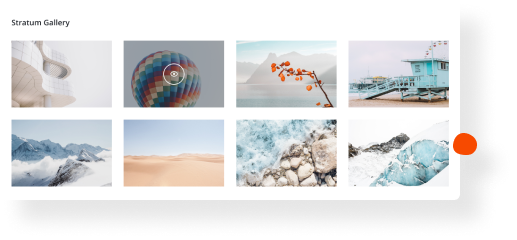
Build rich menus for E-commerce, News & Business Websites
Horizontal Menu
Build classical horizontal navigation menus with content-rich submenus. Showcase your products, galleries and posts.
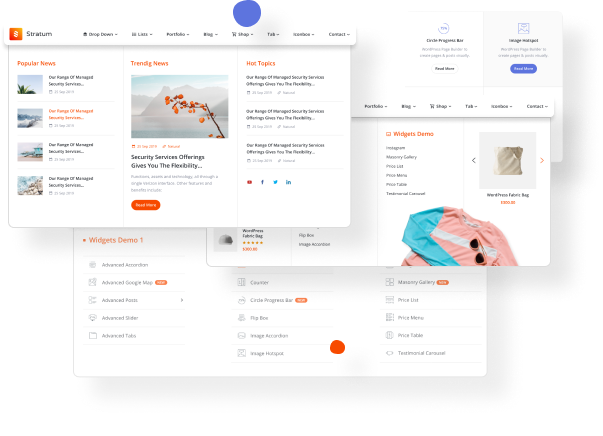
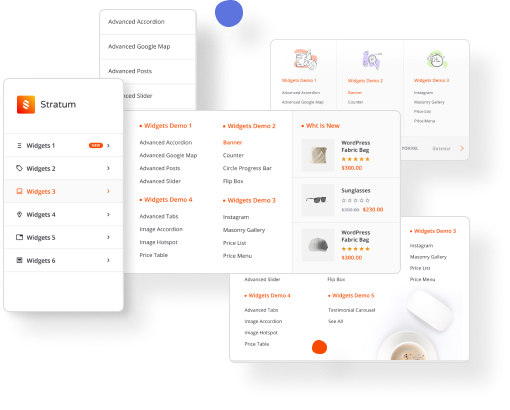
Vertical Menu
Create fancy vertical mega menus and display your posts, products or services just as easily as in the horizontal ones.
Simple & advanced Elementor mega menus
Customize the menu style, add any widget into submenus with Elementor.
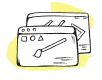
Built for Elementor
WordPress mega menus have never been easier. You’ll work with your favorite visual builder and drag-and-drop tools.
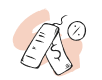
Any widget in submenus
Create Elementor columns, select background, and simply add preferable Elementor widgets in the visual editor to create your menu.
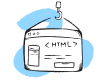
Menu icons & tags
Power up your top-level navigation menus with extra badges. Make preferable menus more clickable with illustrative icons and tags.

Extensive styling options
The Stratum Mega Menu builder or Elementor gives you numerous tools to tailor colors, backgrounds, borders, animation and more.
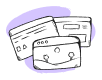
Hamburger mobile menu
Automatically turn on the hamburger menu icon for mega menu on mobile devices or even tweak its look and behavior further.
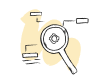
Animation effects
Build smoother interaction with your mega menus thanks to numerous animation effects you can apply to submenus.
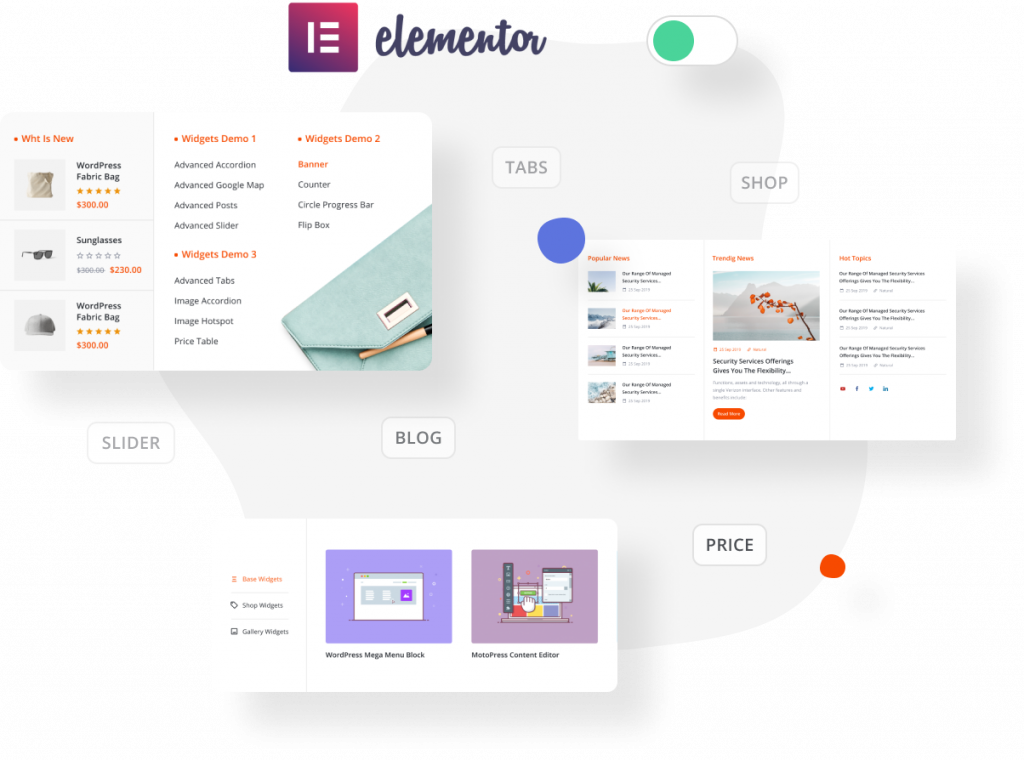
Blog posts, shop items, and more in your mega menu
Turn your WordPress navigation menu into a better guide to your site with any content types in submenus.
Mega Menu that integrates with popular plugins, such as WooCommerce
Add Elementor widgets that are fetched by the third-party plugins, such as WooCommerce, to your submenus.

Improve Site Navigation with Mega Menu Builder
Get a robust suite of tools to build a WordPress mega menu with Elementor – fully optimized to your business realities.
© 2025 MotoPress, Inc. All rights reserved.